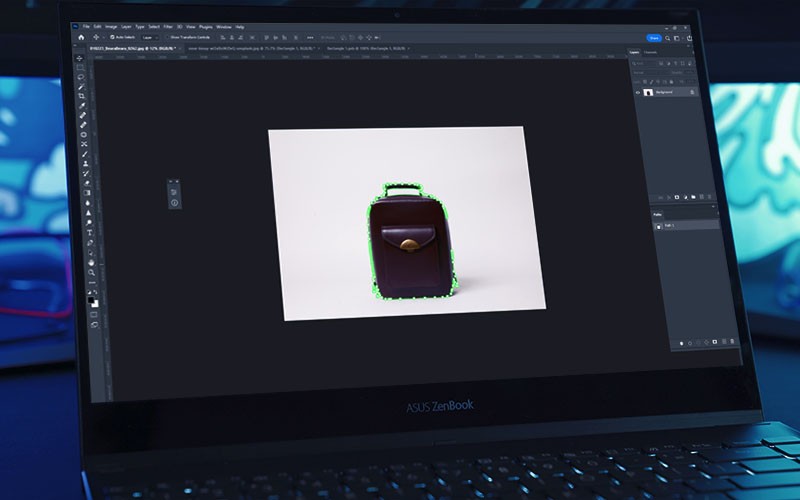The Secret Weapon of Clipping Paths in Visual Content
A clipping path, often referred to as a "clipping mask" or "vector mask," is a technique used in graphic design and image editing to isolate and separate a specific object or subject within an image from its background. This process is commonly used in tasks such as photo manipulation, product photography, and various design projects where you need to remove or replace the background of an image.
Here's how it works:
1. Selection: A graphic designer or image editor creates a precise outline or path using vector graphics software (like Adobe Photoshop's Pen Tool or Adobe Illustrator). This path defines the area that will be isolated from the rest of the image.
2. Clipping: The selected path is used to clip or mask out the background of the image, leaving only the subject or object within the defined path. The area outside the path is typically set to be transparent.
3. Isolation: The clipped object can then be placed on a different background or used in various design projects. This technique allows for flexibility in changing or substituting backgrounds, enhancing the image's overall appearance, and more.
Clipping paths are commonly used in e-commerce to showcase products on websites or catalogs, as they allow for clean, consistent, and professional-looking images. They are also useful in creative design projects, advertising, and any situation where you need precise control over the subject's isolation.
It's worth noting that creating precise clipping paths can be a time-consuming process, especially for complex images with intricate details. In such cases, professional graphic designers or image editors are often employed to ensure the best results.
Creating precise clipping paths can be a time-consuming and skill-intensive process, particularly for images with intricate details, fine hair, or complex edges. To ensure the best results, professional graphic designers or image editors are often employed. They have the expertise to handle a wide range of images and subjects.
Here are a few key points to keep in mind when working with clipping paths:
Pen Tool Mastery: The Pen Tool in software like Adobe Photoshop and Illustrator is the primary tool used to create clipping paths. Mastery of this tool is essential for creating accurate and smooth paths. It requires a good understanding of Bezier curves and control points.
Complex Edges: Some objects have intricate and irregular edges, such as hair, fur, or foliage. These require special attention and often involve more detailed and time-consuming path creation to achieve a natural and convincing result.
Anti-aliasing: Proper anti-aliasing is crucial to avoid jagged or pixelated edges in the final image. This step helps in achieving smooth transitions between the clipped subject and the background.
File Format: Depending on your needs, the clipped image can be saved in various file formats, such as PNG or TIFF, to maintain transparency. When placing the clipped object on a new background, ensure that it blends seamlessly.
Consistency: In projects where multiple images need clipping, maintaining a consistent style and quality is essential. This ensures that all images have a unified look and feel.
Quality Assurance: It's a good practice to review and fine-tune the clipped images to ensure that there are no visible artifacts or inconsistencies.
Save Originals: It's advisable to save the original unaltered images alongside the clipped versions, especially if you may need to make future adjustments or changes.
Clipping paths are an indispensable tool in the world of graphic design and image editing. They offer the ability to create polished and professional visuals for a wide range of purposes, from e-commerce to advertising to creative design. Whether you're a professional graphic designer or someone working on a DIY project, understanding and using clipping paths can greatly enhance the quality and impact of your images.
Usage Across Various Industries
Clipping paths find applications in a variety of industries. For instance, in e-commerce, online retailers use them to remove backgrounds from product images to create a uniform and attractive product catalog. In the photography and fashion industries, clipping paths help isolate models and clothing for editorial or promotional purposes. Advertising agencies use them for creating compelling ads with distinct visual elements. They're also employed in architectural visualization, medical imaging, and more.
Alternative Techniques
While the Pen Tool is the primary method for creating clipping paths, different software and tools offer alternative techniques. Some advanced image editing software provides automated or semi-automated methods for selecting and isolating subjects. However, these automated methods may not be as accurate for complex images and may require manual refinement.
Outsourcing Clipping Path Services
Many businesses choose to outsource clipping path services to specialized image editing companies or freelancers. This can be cost-effective and time-saving, especially for large volumes of images that require path creation and background removal. Outsourcing ensures that you receive high-quality results without the need for in-house expertise.
Non-Destructive Editing
When working with clipping paths in software like Adobe Photoshop, it's a good practice to use non-destructive editing techniques. This means creating clipping masks or smart objects, allowing you to make adjustments or re-edit the clipped image without losing any data from the original image.
Training and Skill Development:
If you're interested in mastering the art of creating clipping paths, there are numerous online tutorials, courses, and resources available to help you develop the necessary skills. Practice is essential, and the more you work on various images, the better your path creation skills will become.
Advanced Techniques:
As you delve deeper into image editing, you'll discover advanced techniques that complement clipping paths. Layer masks, for example, allow for more nuanced blending between the subject and the background. Combining different tools and methods can elevate your editing skills, giving you greater flexibility and creative control.
Global Impact:
The demand for high-quality visuals has increased globally, driven by the digital age and online platforms. Companies and individuals alike recognize the importance of visually appealing content for branding and communication. This has elevated the significance of skills related to clipping paths and image editing in general.
Evolution of Technology:The field of image editing is dynamic, with continual advancements in technology. AI-powered tools are emerging that aim to automate aspects of the clipping path process. While these tools can be time-efficient, they may not always match the precision and creativity that a skilled human editor brings to the table.
Community and Collaboration:
The online community of graphic designers and image editors is vast. Platforms like forums, social media groups, and tutorial websites provide spaces for sharing knowledge, seeking advice, and showcasing work. Engaging with this community can be valuable for staying updated on industry trends and learning new tricks of the trade.
Legal and Ethical Considerations:
When working with images, it's crucial to be aware of copyright and licensing issues. Understanding the rights associated with an image is essential to avoid legal complications. Many designers and editors adhere to ethical practices and respect intellectual property rights in their work.
Diversity of Projects:
Clipping paths are not limited to a specific style or type of project. From clean and minimalistic designs to more complex and artistic compositions, the versatility of clipping paths allows for a broad range of creative expression. The adaptability of this technique makes it a valuable skill for various design projects.
Integration with 3D and Augmented Reality
As technology continues to advance, the integration of clipping paths extends beyond 2D images. In fields like augmented reality (AR) and 3D design, the principles of isolating and manipulating elements from their backgrounds remain relevant. Understanding how to work with clipping paths in these evolving contexts opens up exciting possibilities for immersive and interactive visual experiences.
Responsive Design Challenges
With the prevalence of responsive web design, where websites adapt to different screen sizes, the role of high-quality images becomes even more critical. Clipping paths play a key role in ensuring that images can be seamlessly integrated into various layouts without compromising visual integrity. This is particularly important in the mobile-first era.
Environmental Considerations:
As businesses and individuals become more conscious of environmental impact, the use of visual elements, including images with clipping paths, is being scrutinized. Sustainable design practices, which may involve reusing images or optimizing file sizes without compromising quality, are gaining importance.
Personal Branding and Social Media
Beyond professional projects, individuals are increasingly using image editing techniques for personal branding on social media. Clipping paths can be employed to create visually cohesive and aesthetically pleasing profiles, helping individuals stand out in the crowded online space.
Real-time Collaboration Tools:
With the rise of remote work and collaborative design projects, the need for real-time collaboration tools is growing. Some platforms enable designers to work simultaneously on the same project, facilitating efficient teamwork, feedback, and revisions, even when team members are geographically dispersed.
Continuous Learning:
The world of graphic design and image editing is dynamic, with new tools and techniques emerging regularly. Embracing a mindset of continuous learning is essential for staying at the forefront of the industry. Whether through online courses, workshops, or experimenting with new features in editing software, the journey of skill development is ongoing.
Emphasis on User Experience:
In design, the user experience (UX) is paramount. Clipping paths contribute to creating visually pleasing and user-friendly interfaces. Whether it's a website, mobile app, or any digital platform, the careful use of images and graphics enhances the overall user experience, making it more engaging and memorable.
In a rapidly evolving digital landscape, the journey with clipping path and image editing is an exciting one. As technology, design trends, and user expectations continue to shift, the ability to adapt and innovate within this visual realm becomes increasingly valuable. Whether you're a seasoned professional or just starting, embracing the ever-changing nature of this field ensures that your creative toolbox remains dynamic and relevant.