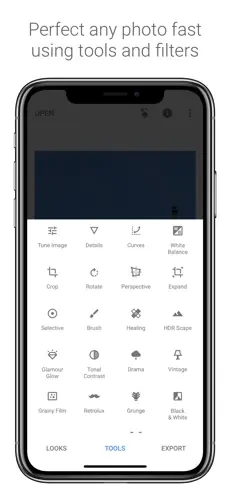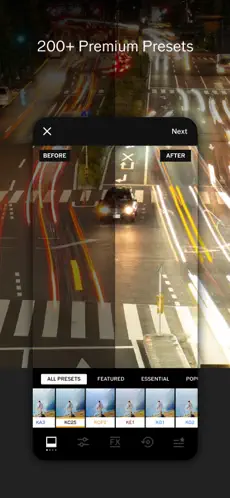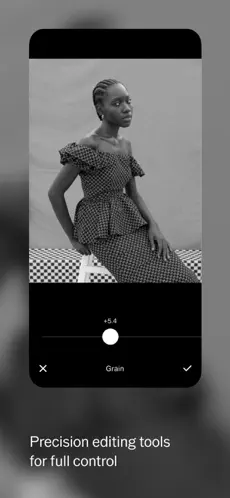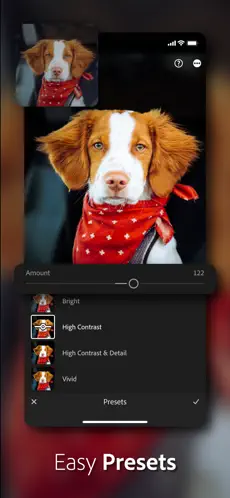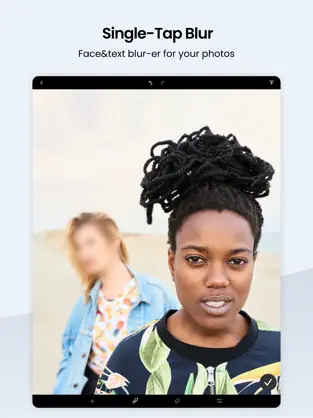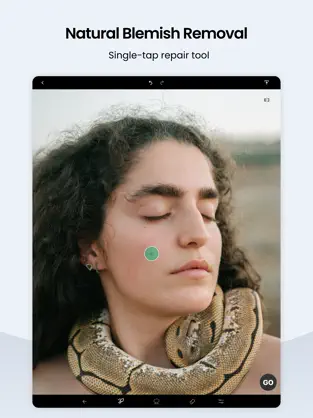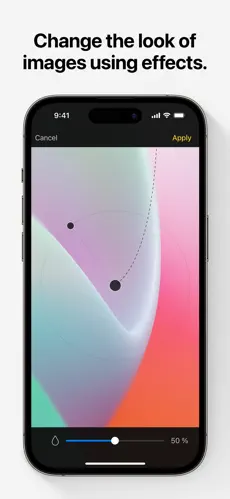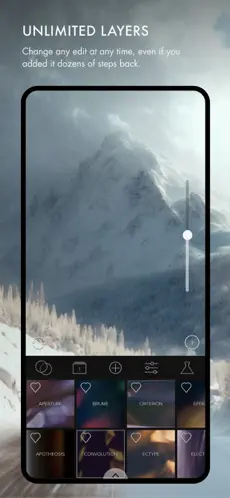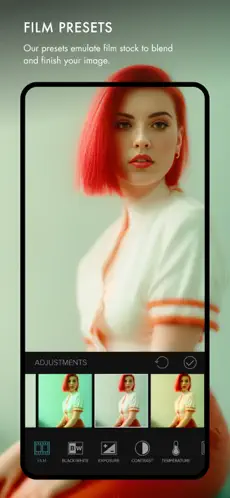Top 20 Photo Editing Apps for iOS and Android in 2023
As smartphone cameras continue to improve, mobile photo editing has become increasingly popular. Nowadays, it's easy to enhance your photos with just a few taps on your smartphone screen. But with so many photo editing apps available, it can be overwhelming to choose the right one. In this article, we'll take a look at the 20 best photo editing apps for iOS and Android in 2023, both free and paid.
Criteria for selecting the best photo editing apps
Before we dive into the best photo editing apps, let's discuss the criteria we used to select them. We considered the following factors:
- Ease of use
- User interface
- Available editing tools and features
- Quality of output
- Customer reviews and ratings
- Value of Money
Best Free Photo Editing Apps for iOS and Android
- Snapseed
- VSCO
- Adobe Lightroom
- Adobe Photoshop Express
- Google Photos
- Pixlr
- Fotor
- Canva
- PicsArt
- Photo Editor by Aviary
Snapseed
Snapseed is a free photo editing app available for both iOS and Android devices. It offers a wide range of editing tools, including selective adjustments, brush tools, and a healing tool. The app's user interface is easy to use and provides a range of presets and filters for quick edits.
VSCO
VSCO is a free photo editing app that also offers a range of paid subscription plans. It's a popular choice among photographers and influencers for its film-like presets and advanced editing tools. VSCO also includes a social media platform where users can share their edited photos and connect with other creatives.
Adobe Lightroom
Adobe Lightroom is a free photo editing app that offers advanced editing tools and presets. It's a great choice for photographers who want to edit raw files on their mobile devices. The app also includes the ability to sync edits across devices and offers a range of paid subscription plans for additional features.
Adobe Photoshop Express
Adobe Photoshop Express is a free photo editing app that offers a range of basic editing tools, including cropping, resizing, and adjusting brightness and contrast. It also includes a range of filters and effects for quick edits. The app's user interface is easy to use and provides a range of tutorials for beginners.
Google Photos
Google Photos is a free photo storage and editing app that offers basic editing tools, including cropping, rotating, and adjusting brightness and contrast. It also includes a range of automatic editing tools, such as auto-enhance and color correction. The app's user interface is easy to use and provides unlimited storage for photos and videos.
Pixlr
Pixlr is a free photo editing app that offers a range of editing tools, including brush tools, selective adjustments, and a healing tool. It also includes a range of filters and effects for quick edits. The app's user interface is easy to use and provides a range of tutorials for beginners.
Fotor
Fotor is a free photo editing app that offers a range of basic editing tools, including cropping, resizing, and adjusting brightness and contrast. It also includes a range of filters and effects for quick edits. The app's user interface is easy to use and provides a range of templates and collages for creative projects.
Canva
Canva is a free graphic design and photo editing app that offers a range of templates and design elements for creative projects. It also includes a range of basic editing tools, including cropping, resizing, and adjusting brightness and contrast. The app's user interface is easy to use and provides a range of tutorials for beginners.
PicsArt
PicsArt is a free photo editing app that offers a range of editing tools, including selective adjustments, brush tools, and a healing tool. It also includes a range of filters and effects for quick edits. The app's user interface is easy to use and provides a range of creative tools, such as stickers and text overlays.
Photo Editor by Aviary
Photo Editor by Aviary is a free photo editing app that offers a range of basic editing tools, including cropping, resizing, and adjusting brightness and contrast. It also includes a range of filters and effects for quick edits. The app's user interface is easy to use and provides a range of tutorials for beginners.
Best Paid Photo Editing Apps for iOS and Android
- Adobe Photoshop Touch
- Affinity Photo
- Enlight
- Afterlight
- TouchRetouch
- ProCamera
- Camera+
- Darkroom
- Pixelmator
- Mextures
Adobe Photoshop Touch
Adobe Photoshop Touch is a paid photo editing app that offers advanced editing tools and features. It's a great choice for professional photographers and graphic designers who want to edit their photos on their mobile devices. The app includes a range of layers, masks, and filters for advanced editing, as well as the ability to work with raw files.
Affinity Photo
Affinity Photo is a paid photo editing app that offers a range of advanced editing tools and features, including non-destructive editing, layers, and advanced brush tools. It's a great choice for professional photographers and graphic designers who want to edit their photos on their mobile devices. The app also includes the ability to work with raw files and offers a range of presets and filters for quick edits.
Enlight
Enlight is a paid photo editing app that offers a range of creative editing tools and features, including selective adjustments, blend modes, and masks. It's a great choice for creative professionals who want to push the boundaries of their editing capabilities. The app also includes a range of presets and filters for quick edits, as well as a range of text and graphic overlays.
Afterlight
Afterlight is a paid photo editing app that offers a range of basic editing tools, including cropping, resizing, and adjusting brightness and contrast. It also includes a range of filters and effects for quick edits, as well as a range of text and graphic overlays. The app's user interface is easy to use and provides a range of tutorials for beginners.
TouchRetouch
TouchRetouch is a paid photo editing app that offers a range of advanced editing tools and features, including selective adjustments and a healing tool. It's a great choice for photographers who want to remove unwanted objects or blemishes from their photos. The app's user interface is easy to use and provides a range of tutorials for beginners.
ProCamera
ProCamera is a paid photo editing app that offers a range of advanced editing tools and features, including manual controls and raw support. It's a great choice for photographers who want to have complete control over their camera settings and editing process. The app's user interface is easy to use and provides a range of presets and filters for quick edits.
Camera+
Camera+ is a paid photo editing app that offers a range of advanced editing tools and features, including manual controls and raw support. It's a great choice for photographers who want to have complete control over their camera settings and editing process. The app's user interface is easy to use and provides a range of presets and filters for quick edits.
Darkroom
Darkroom is a paid photo editing app that offers a range of advanced editing tools and features, including selective adjustments, curves, and color grading. It's a great choice for photographers who want to have complete control over their editing process. The app also includes a range of presets and filters for quick edits.
Pixelmator
Pixelmator is a paid photo editing app that offers a range of advanced editing tools and features, including non-destructive editing, layers, and blend modes. It's a great choice for professional photographers and graphic designers who want to edit their photos on their mobile devices. The app also includes the ability to work with raw files and offers a range of presets and filters for quick edits.
Mextures
Mextures is a paid photo editing app that offers a range of creative editing tools and features, including selective adjustments, blend modes, and textures. It's a great choice for creative professionals who want to add a unique touch to their photos. The app also includes a range of presets and filters for quick edits, as well as a range of text and graphic overlays.
Conclusion
Whether you're a professional photographer or a casual Instagram user, there's a photo editing app out there that can help you enhance your photos and make them stand out. The apps listed above are some of the best photo editing apps for iOS and Android in 2023, both free and paid. Each app offers unique features and tools to help you achieve the perfect edit for your photos.When choosing a photo editing app, consider your needs and level of expertise. If you're a beginner, start with a simpler app like Snapseed or VSCO. If you're a professional, consider investing in a more advanced app like Adobe Photoshop Touch or Affinity Photo. No matter which app you choose, remember to have fun and experiment with your photos. With the right photo editing app, you can turn an ordinary photo into a work of art.
FAQs
1. Are these photo editing apps available for both iOS and Android devices?
Yes, all of the apps listed in this article are available for both iOS and Android devices.
2. Do I need to have a lot of photo editing experience to use these apps?
No, many of these apps offer user-friendly interfaces and provide tutorials to help beginners get started.
3. Can I use these apps to edit raw files?
Some of these apps, such as Adobe Photoshop Touch and Affinity Photo, offer the ability to work with raw files.
4. Are these photo editing apps free or paid?
This article includes both free and paid photo editing apps.
5. Can I use these apps to edit videos?
No, these apps are designed specifically for photo editing and do not offer video editing capabilities.